Quick SEO Tips: How To Use International Targeting To Get More Website Traffic

NOTE: To make use of this tip, you'll need to create an account with Google Search Console and add your website to it, in case you haven't already.
The International Targeting function that Google provides to all website owners within its Search Console utility, is an often overlooked and rarely mentioned tool, that lets you tell Google which country or countries you want your website to rank highest in.
Once you've given Google your list of target countries, they'll then give you a little ranking boost in the search results for all the countries you've specified.
It won't be a huge jump, but it can certainly be enough to make a difference to your bottom line.
So, if you want to rank highly in the search results in only a few specific countries, rather than for everywhere under the sun, then this sounds pretty cool, right?
And indeed, using international targeting in this way is a valuable tactic within an overall SEO strategy, but it is one which I rarely see discussed, or even mentioned in passing, within the online marketing community.
In this post, I'll outline how you can make use of Google's international targeting function to help your website rank higher in the specific country or countries which are most valuable to you.
How To Use International Targeting To Rank Higher In Specific Countries
Firstly, bear in mind that this tip will only work if you have a website domain which is NOT specifically associated to a particular country, such as a .com .org .net or .eu web address, for example.
If you have a website domain which is associated with a specific country, such as .co.uk .de .it or .br for example, then Google's international targeting will automatically see the relevance between the domain, and the country connected to it, and give your website a little ranking boost in the search results for the country associated with your domain.
For example, check out the image below of a .at website being connected to Austria by Google within their International Targeting function:

If you have a country-specific domain, then you can NOT use Google's international targeting to associate your website with a country other than the one which comes automatically attached to the domain.
In the example above therefore, the .at website could NOT be associated to another country within Google's international targeting, like the USA for example, with the intention of improving the .at website's rankings for search results made within the USA.
However, if you have a business which is based in one country, but use a domain name associated with another country, then there are many ways to overcome this, and to signal very clearly to Google that your business is based in a country or countries other than what the domain name suggests.
These methods include:
- Creating entries in business and trade directories which list your location as being in a country different to what the website domain might suggest
- Putting your physical address and phone number in the header or footer of every page of your website
- Creating a Google My Business page which contains your location and address
- Using a language and a currency on your website, which is associated with your country of location, rather than of the country associated with the domain
- Embedding a Google Map showing your location on the Contact page of your website, and perhaps also in the footer on every page of your site
- Including content on your website which is specifically about something associated very closely with your nearby location. This may include writing a few blog posts about nearby businesses or landmarks etc.
On the other hand, you may have a generic domain, such as .com .net .eu or .biz for example, and want to get traffic from people all over the world.
No problem then, you can just ignore international targeting altogether and Google won't associate your website with any country in particular then, right?
Wrong!
The problem is this:
Even though you may not want your website to be associated with any country or countries in particular, Google may not realise this, and may interpret certain signals in a way which leads it to suspect that you want your website to be displayed more prominently in the search results of certain countries, when in fact you do not.
To prevent this from happening, you need to go to Search Console, login and select the website you're working on, click on 'Search Traffic', then 'International Targeting' on the left-hand side of the screen, select 'Country' and ensure that your website is 'Unlisted'.
The process is shown in the images below:



This will stop Google from associating your website with a particular country or countries within Search Console, and should prevent it from giving a little boost to your rankings in some areas, to the detriment of your rankings in other parts of the world.
Be aware though that other signals (like the ones listed earlier in this article) will still communicate to Google where your primary area or focus of business is, and these signals may instead influence Google into ranking your website more prominently in some areas, as opposed to others.
Associate Your Website With A Specific Country To Rank Higher In That Country
As explained before, if your website domain is of a type (like .co.uk for example) which is already connected to a particular country, then International Targeting will automatically associate that domain with that particular country, and give your website a little ranking boost there.
This automatic association between a country-specific domain, and that country, within International Targeting, can NOT be altered or removed.
With a generic domain however, you can tell Google which country you want your website to be associated with.
Simply head into International Targeting as outlined in the previous section, and select the country you desire from the list.
Below, is an example of a generic website being associated with the United Kingdom:

How To Associate Your Website With Multiple Countries In International Targeting
So far, I've explained that; country specific domains are automatically associated with that country in Google's International Targeting section within its Search Console tool; that this can't be changed (although it can easily be overcome), and I've also outlined how to associate a generic domain with one particular country.
It is possible though, with a bit of work and a bit of ingenuity, to connect a generic domain with multiple countries within International Targeting, and to therefore receive a little ranking boost in all of these countries at once.
Here's how it can be done:
Firstly, organise all of the content on your website into folders which contain everything that you want to rank high in particular countries.
For example, if the domain of your website is www.mydomain.com and you have some pages on it which you want to rank well in France above all other countries, then add a folder in the domain and put all the pages in that folder, so that the url's read something like:
www.mydomain.com/france
www.mydomain.com/france/my-page-about-france-1
www.mydomain.com/france/my-page-about-france-2
And so on.
Use a similar approach for all the content you have on your website which you want to rank best in specific countries above anywhere else.
If you have pages on your website which you want to rank as well as possible in multiple countries, then you can just duplicate the pages, alter their content slightly so that they're not exact copies of the original pages, and then add one of these duplicates each into the country specific folders you've created on your website.
In this case, the original url of the page you've duplicated may look something like:
www.mydomain.com/page-about-dogs
And once it's been duplicated, altered slightly and added to country specific folders on your website, the new url's may look something like this:
www.mydomain.com/france/page-about-dogs
www.mydomain.com/spain/page-about-dogs
www.mydomain.com/italy/page-about-dogs
Once all these new, country specific folders have been created on your website, go to the main homepage within your Search Console account, which lists all of the websites you have associated with your account.
It should look something like this:
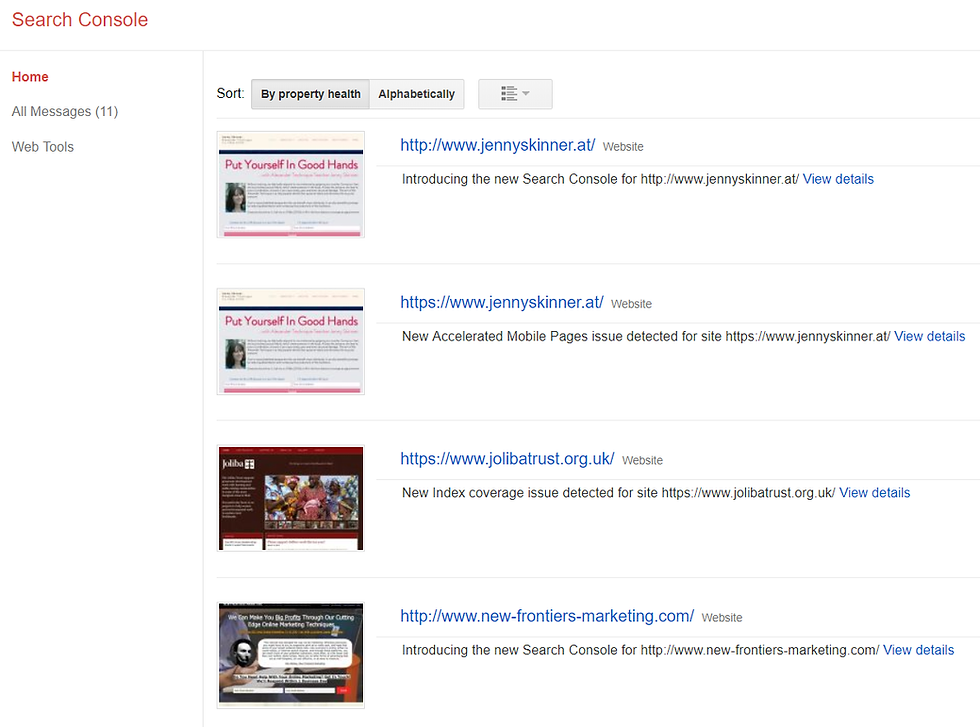
Click on the red button in the top-right hand side of the screen that says 'Add A Property'

Then, type in the address of your domain and its country-specific folder, which contains all the webpages that you want to rank highly in that country, into the box that pops-up. In this example, I'm using France:

Once the property has been added and verified, select it, and go to the International Targeting section.
Then, select the country you want to target from the drop-down list:

Repeat this entire process for every country that you want to target with specific website content.
But don't just take my word for everything, this is what Google's official SEO guide has to say on the topic:

You can read more about this, straight from Google itself, here.
Conclusion: A Quick And Simple SEO Tip That Is Neither Quick Nor Simple
This was meant to be a quick post.
Quick to write and quick to read. Simple too.
However, as soon as I begun, I realised this was a much bigger topic than I first anticipated, so the word count has increased far beyond my original expectations, and the complexity of the process has increased quite markedly.
I've already written the post headline though, and created the graphic image at the top of the page, so for now, the title will stay :)
Either way, I hope this post has given you ideas and advice on how to get yourself an extra little SEO boost in your target countries by using Google's International Targeting tool.
This can be a pretty complex, confusing topic though, so do get in touch with me if you have any questions.
And as a final note, be aware that Google Search Console can help you do many more cool things besides configuring international targeting, such viewing traffic stats and monitoring backlinks (although to be fair numerous third-party tools can help you do this too), so if you think working with Search Console sounds like a good idea, but you can't quite bring yourself to figure it out, take a minute to think of the benefits!





















Comments